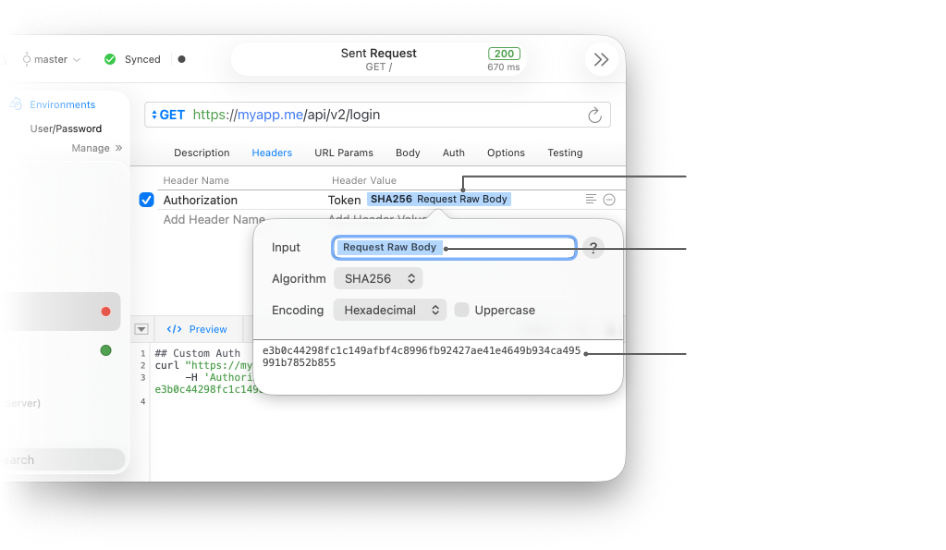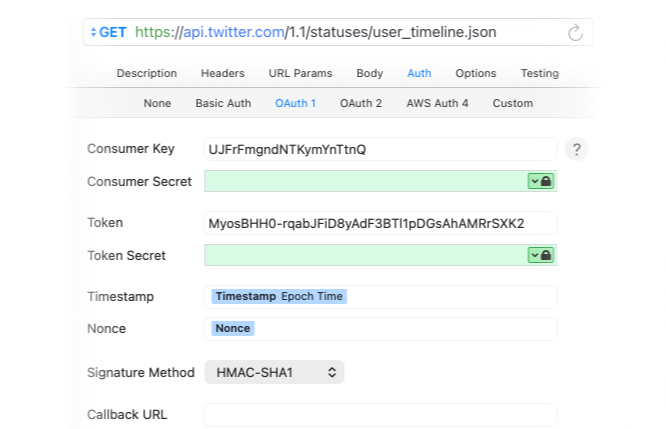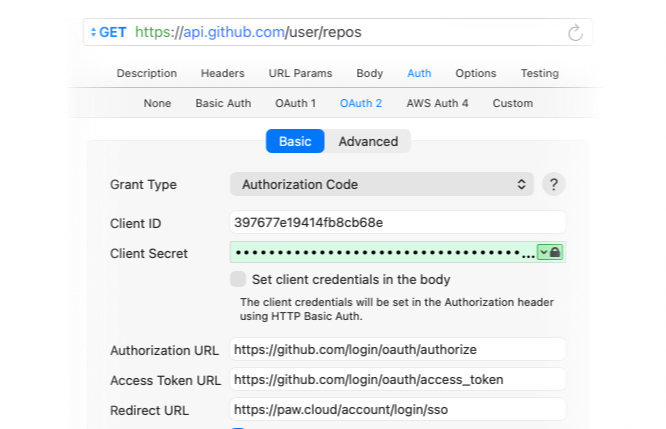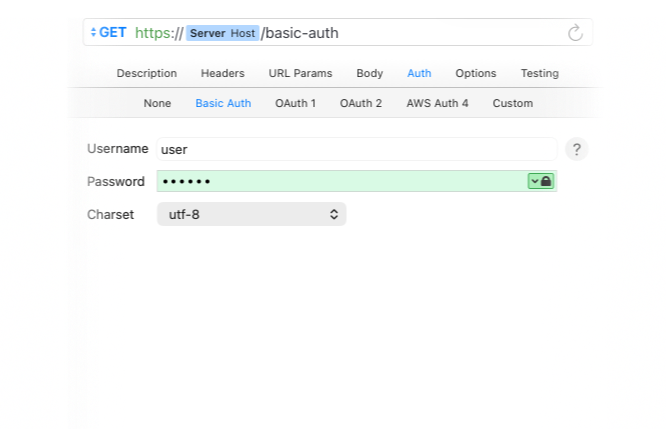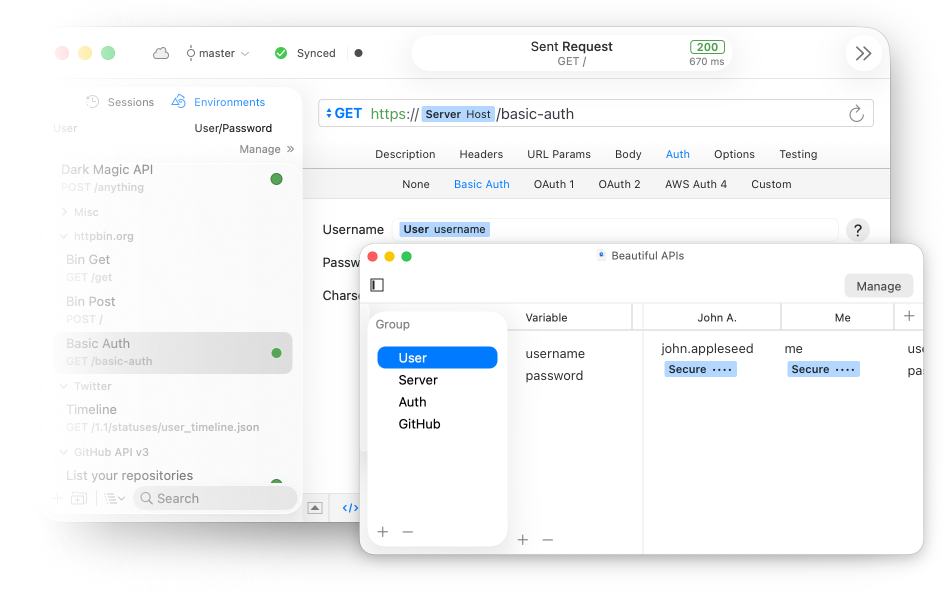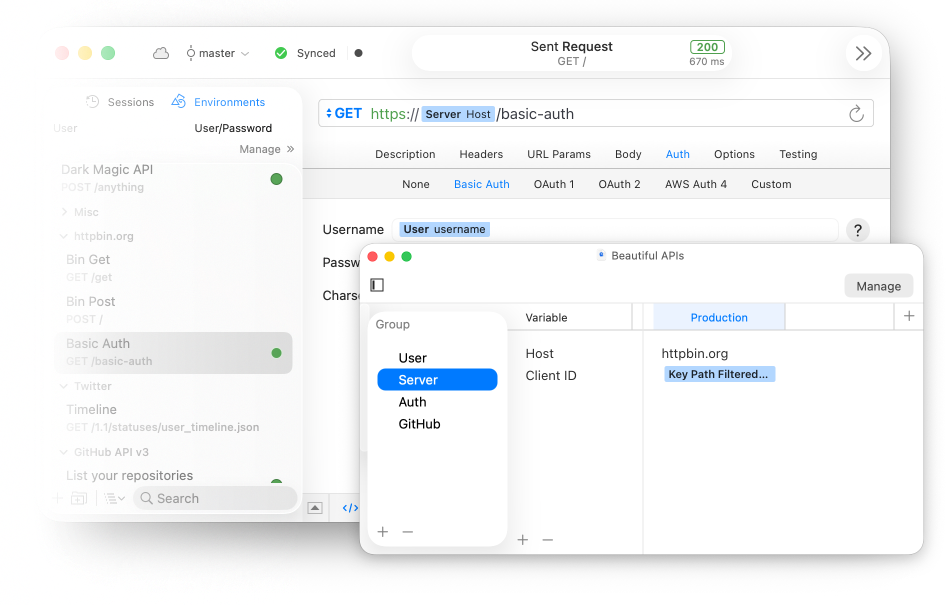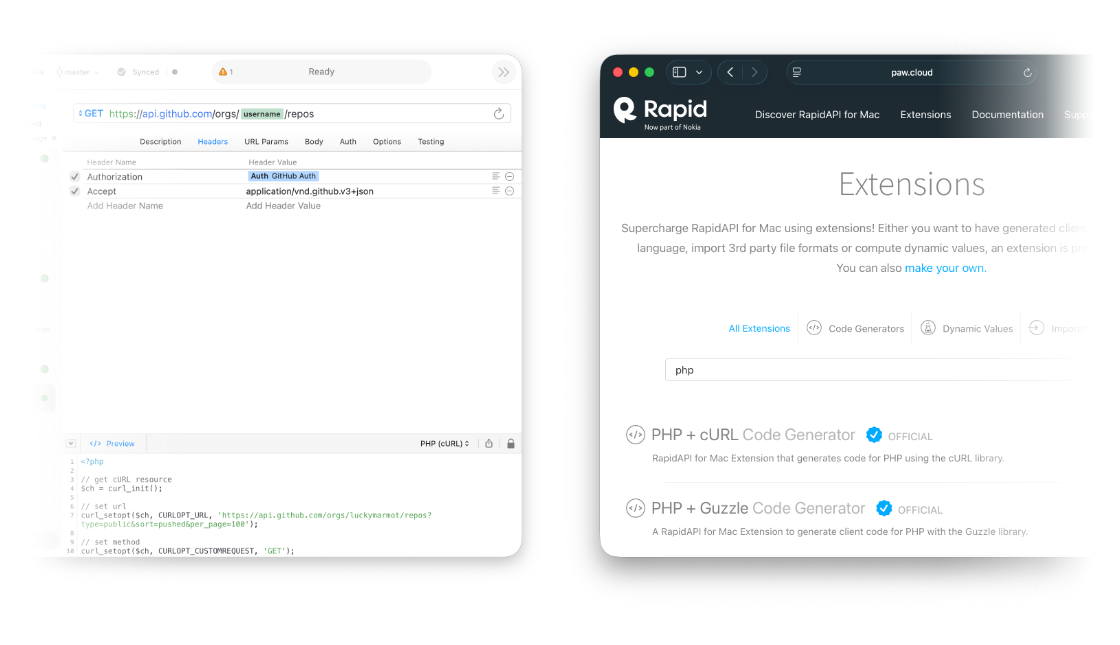A full-featured visual HTTP client
All the features you need to build and send advanced API requests
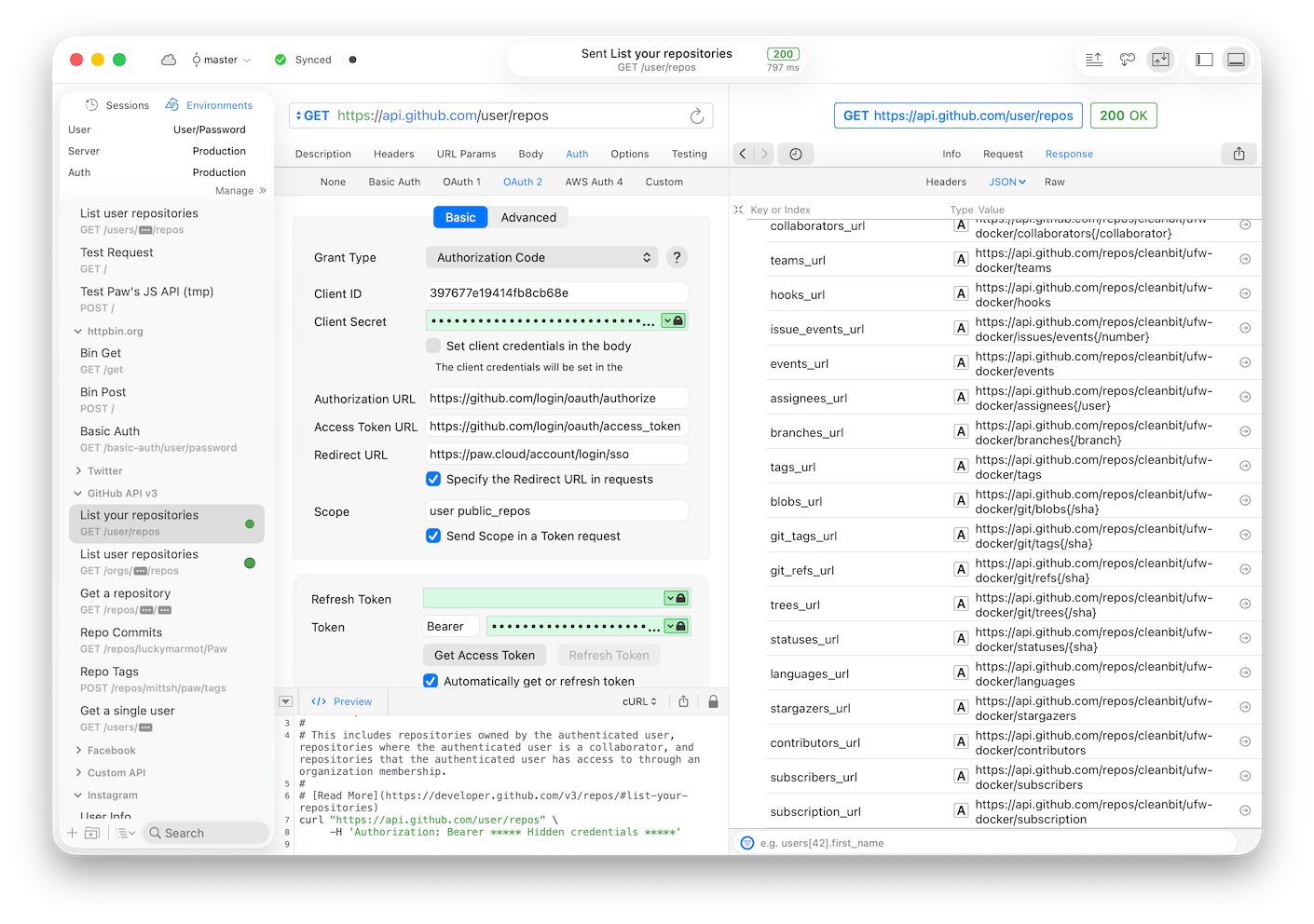
Building great software is hard, and developer tools should be helping you without the headaches. RapidAPI for Mac is exclusively built on macOS, so you should easily get the hang of it. Every feature is built intuitively with quick mouse or keyboard shortcut access.
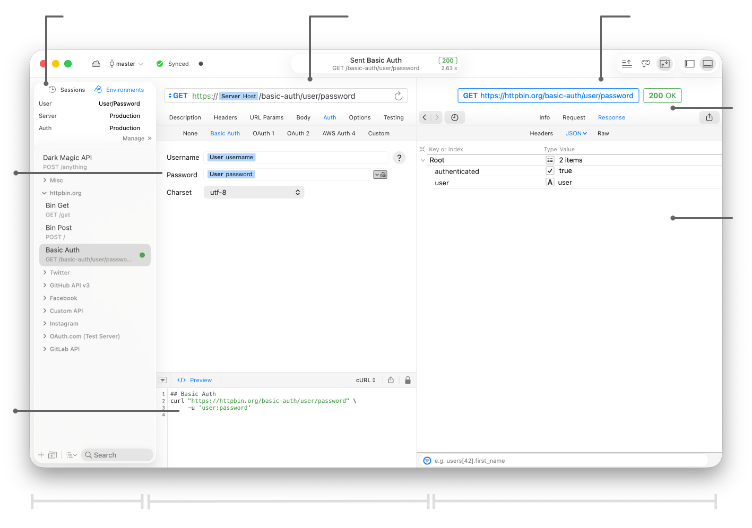
RapidAPI for Mac supports OAuth 1 & 2, Basic Auth, Digest Auth and Amazon S3
Get more authentication schemes via Extensions
RapidAPI for Mac generates ready-to-use client code. See Code Generation
Organize your requests and switch environments
Easily build your requests, with formatting and Dynamic Values
See request and response infos, headers, and body
View formatted or raw HTTP Requests and Responses
JSON outline viewer and editor
Request List
Organize requests and environments
Request Builder
Visually make your requests. Preview the HTTP message, and generated client code
HTTP Exchange
Inspect server response, along with the data you have sent
The most robust HTTP client
Accuracy
RapidAPI for Mac has its own HTTP library: what you send is byte-for-byte what the server gets. Of course, all headers are supported. See the IP address of the server you connect to, perform DNS spoofing, and more. You can optionally use OS X standard libraries instead.
Performance
Using Grand Central Dispatch for efficient multithreaded processing, RapidAPI for Mac takes advantage of your Mac’s multiple cores to run compute intensive tasks while leaving the UI smooth.
Native
Built on top of the latest Apple technologies, exclusively for macOS, RapidAPI for Mac integrates perfectly in your existing workflow. The app is entirely sandboxed to keep you safe.
Features to help you everyday
Code Generators
Build your HTTP requests with RapidAPI for Mac, try them out, and just copy/paste code in your text editor. We support most popular languages, and you can build your custom code generator via Extensions.
cURL · HTTPie · Swift Alamofire, NSURLSession · Objective-C AFNetworking, NSURLSession · Python Requests · JavaScript jQuery, Node, SuperAgent · Ruby · PHP cURL, Guzzle · Java · Go
API definitions
Working with a well-defined API? We’ve got you covered. RapidAPI for Mac knows how to import and generate Swagger, RAML, API Blueprint. It also import requests from HTTP Archives (HAR) and WADL definitions. See API description with RapidAPI for Mac
RapidAPI for Mac
The most advanced API tool for Mac
Requires macOS 10.15+